What do you see?
The User Profile screen gives you detailed information about a selected user account. From this screen, you can change the user's password or update the user's personal and contact information. You can also choose to review or add permissions and customer accounts. Finally, this screen allows you to deactivate the selected user account, or grant and revoke Administrative rights for the user.
-
Field
Description
Enterprise ID
This field identifies the unique Enterprise with which the selected user is associated.
Enterprise Name
This field contains the name assigned to the Enterprise with which the selected user is associated.
User Name
This field contains the user's unique identifier within the application. This value is assigned when account is set up and cannot be changed.
Your Current Password
This field required you to type your password in order to update the user profile.
New Password
This field allows you to change the user's password. If you would like to change the user's password, type the new value in this field.
Confirm Password
If you are changing the user's password, type the new value here. You must be careful to type it exactly as it appears in the New Password field.
First Name
This field should contain the user's first name. You can change this value by typing a new one here.
Last Name
This field should contain the user's last name. You can change this value by typing a new one here.
E-mail
This field should contain the e-mail address at which the user can be reached. You can change this value by typing a new one here.
Phone
These fields should contain the telephone number at which the user can be reached. You can change this value by typing a new one here.
Fax
These optional fields should contain the telephone number at which the user can receive FAX transmissions (if applicable). You can change this value by typing a new one here.
Pager
These optional fields should contain the telephone number at which the user can be paged (if applicable). You can change this value by typing a new one here.
Time Zone
This drop-down list allows you to select the time zone in which the user currently resides.
Street
This optional field should contain the physical address at which the user can be contacted. You can change or delete this value at any time.
City
This optional field should contain the city in which the user's address resides. You can change or delete this value at any time.
State
This optional field should contain the state in which the user's address resides. You can change or delete this value at any time.
Zip
This optional field should contain the ZIP or postal code in which the user's address resides. You can change or delete this value at any time.
Customer System Admin
These radio buttons allow you to grant and revoke Administrative rights for the user.
Status
This drop-down list allows you to select the user's account status within the system. By default the current status appears here.
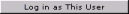
Click this button to log into the system using this user's credentials. This allows you to experience the system as the user sees it.

If you made any changes to the user's profile, click this button to save them to the system.

Click this button to undo any changes you made and return the screen to the state it was in when you opened it.
Tools
No tool icons are available from this page.
What do you want to do?
You can perform the following tasks from this page:
• View/Edit the user's permissions
• Add permissions to the user's account
What else can you do?
No other tasks are associated with this screen.