What do you see?
The Manage Users screen gives you a listing of the users that have been defined for the selected Enterprise. This screen allows you to delete any listed user permanently.
-
Enterprise Information Section
Field
Description
Enterprise ID
This field displays the unique, provider-maintained identifier for the selected Enterprise. This is the value the system uses to identify the Enterprise.
Enterprise Name
This field displays the customer-maintained name for the selected Enterprise. You can change this value on the Modify Enterprise Details screen.
Functions Section
Field
Description
Enterprise Detail
This option takes you to the Modify Enterprise Details screen. This screen allows you to rename the Enterprise, change its status, or activate/deactivate user self-registration.
Manage Users
This option expand and collapses the User List and Create User options.
User List
This option refreshes the screen.
Create User
This option takes you to the Create User screen. This screen allows you to define a new user associated with the selected Enterprise.
Manage Accounts
This option expands and collapses the
Remove Accounts
This option takes you to the Remove Accounts screen. This screen allows you to delete the association between the Enterprise and one or more of its customer accounts.
Add Accounts
This option takes you to the Add Enterprise Accounts screen. This screen allows you to associate customer accounts with the selected Enterprise.
User List Section
Field
Description

These check boxes allow you to choose the users you want to delete from the Enterprise. Select the check box for each user you want to delete.
Note: If you select the check box in the table header, all users will be selected.
User Name
This column displays the unique identifier for each user in the list. This is the value the system uses to identify each user.
You can click this value to see more information about any listed user. When you click this value, the system takes you to the User Profile screen.
First Name
This column displays the first name assigned to each listed user.
Last Name
This column displays the surname assigned to each listed user.
Created (mm/dd/yy)
This column displays the date on which each listed user was first created in the system.
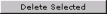
Click this button to delete any users whose check boxes you have selected.
Tools
No tool icons are available on this screen.
What do you want to do?
You can perform the following tasks from this page:
• Delete Users from an Enterprise
What else can you do?
No other tasks are associated with this screen.